V-Ray vs Corona Renderer: Which Is Better for Architectural Visualization?
Introduction
Choosing the right rendering engine is a key decision for every architect and 3D artist. When it comes to photorealistic architectural visualization, two names consistently rise to the top: V-Ray and Corona Renderer. Both are powerful, feature-rich, and deeply integrated with tools like 3ds Max. But which one is better for your workflow, rendering needs, and project goals?
In this article, we compare V-Ray vs Corona Renderer side by side to help you decide which is best for your architectural visualization projects. We’ll look at their rendering quality, performance, ease of use, flexibility, and price, offering an unbiased view tailored for design professionals.
1. Rendering Quality
Corona Renderer
- Known for its natural light behavior and photorealism out of the box.
- Offers realistic global illumination, soft shadows, and great tone mapping.
- Minimal tweaking required to get stunning results.
V-Ray
- Highly capable of producing ultra-photorealistic results, especially with more complex lighting scenarios.
- Offers greater control over materials, lights, and render passes.
- Requires more setup but delivers studio-grade quality.
✅ Verdict: Corona Renderer is ideal for quick realism; V-Ray shines in complex, controlled scenes.
2. Ease of Use
Corona Renderer
- Offers a more intuitive interface.
- Designed for simplicity and speed, especially in architectural workflows.
- Great for beginners and teams who need fast turnaround — like those using our architectural rendering services.
V-Ray
- Steeper learning curve due to deeper settings and options.
- Better suited for experienced users who need fine-tuned control.
✅ Verdict: Corona wins for simplicity; V-Ray is more powerful but requires expertise.
3. Speed & Performance
Corona Renderer
- Relies primarily on CPU-based rendering.
- Slower than V-Ray for large-scale scenes but optimized for architectural interiors.
- Progressive rendering allows users to see results quickly and refine them over time.
V-Ray
- Supports both CPU and GPU rendering, giving users more options.
- Better performance with large or complex scenes, especially on powerful GPUs.
- Recent updates have drastically improved speed — check the Chaos benchmark results for comparisons.
✅ Verdict: V-Ray offers more flexibility and better performance scalability.
4. Material & Light Handling
Corona Renderer
- Simple material setup with physically accurate results.
- Realistic lighting and exposure by default.
- Limited but streamlined shader system.
V-Ray
- Extensive material editor and light types.
- Advanced users can create very specific material effects.
- Offers more technical control.
✅ Verdict: V-Ray gives you more creative freedom; Corona keeps it clean and realistic.
5. Integration & Compatibility
Both rendering engines work seamlessly with:
- 3ds Max (their primary platform)
- SketchUp, Cinema 4D, and more
- Compatible with Chaos Cosmos, Scatter, and other plugins
✅ Verdict: Both are equally strong in ecosystem integration.
6. Pricing & Licensing
- Simple pricing with one license type.
- More affordable for freelancers and small studios.
- Offers more license types but at a higher cost.
- Flexible plans for individuals, teams, and enterprises.
✅ Verdict: Corona is more budget-friendly; V-Ray is scalable for large studios.
7. Real-World Render Comparison
Although actual results depend on scene setup, here’s what most artists report:
- Corona Renderer: Softer shadows, more natural light transitions, great for interiors.
- V-Ray: Sharper highlights, better depth in complex exteriors, precise reflections.
If you rendered the same scene using both, Corona might give a more emotional, atmospheric image, while V-Ray could yield a technically sharper and more detailed render. For example, check out our portfolio of renderings, which is shown in the image below:

Check out our portfolio of interior corona renderings. (left image)
Check out our portfolio of exterior V-Ray renderings. (right image)
8. User Experience & Community Feedback
Across design communities:
- Beginners and architectural studios often favor Corona for its speed and learning curve.
- Advanced artists, VFX professionals, and large firms tend to choose V-Ray for its fine control and GPU performance.
On forums like CGArchitect and Chaos Group, both have loyal followings — but Corona is praised for being “stress-free,” while V-Ray is seen as “deep and powerful.”
9. When to Use Both in a Studio Workflow
Many professional studios actually use both depending on:
- Project complexity
- Rendering deadlines
- Client expectations
Use Corona for:
- Quick turnarounds
- Interior visualizations
- Initial concept development
Use V-Ray for:
- Exterior visualizations with heavy detail
- Animations
- Projects requiring GPU acceleration
10. Technical Comparison Table
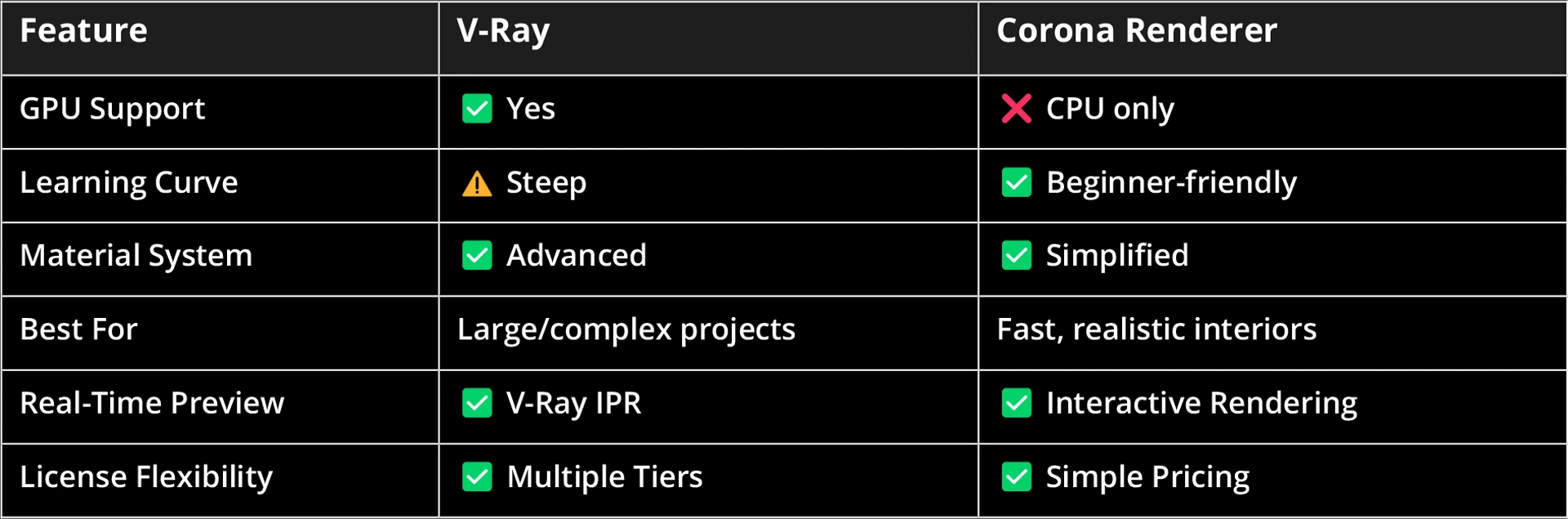
11. FAQ: V-Ray vs Corona Renderer
Is Corona faster than V-Ray?
Not necessarily. Corona is optimized for CPU rendering and delivers fast results for interiors. V-Ray can be faster, especially with GPU rendering in complex scenes.
Which renderer is better for interior rendering?
Corona Renderer is often preferred for interiors due to its natural lighting and ease of setup.
Can I switch from Corona to V-Ray easily?
Yes. Since both are Chaos products and integrated into similar workflows (like 3ds Max), switching between them is relatively smooth.
Which engine has better community support?
Both have strong communities and support through Chaos Group. V-Ray has more tutorials due to its longer history, but Corona’s support is growing rapidly.
Final Thoughts: Which Is Better for You?
The choice between V-Ray vs Corona Renderer depends on your project needs, experience level, and workflow.
- Choose Corona Renderer if you value ease of use, natural realism, and quick setup.
- Choose V-Ray if you need maximum control, GPU rendering, and scalability for larger projects.
🔍 Our Tip:
Many studios use both engines depending on the type of project. Start with Corona for simpler scenes, then level up to V-Ray as your visual demands grow.
Which rendering engine do you prefer—V-Ray or Corona?
Share your thoughts in the comments—we’d love to hear them!
And if you’re seeking high-end visualization services, S2ArchViz is here to bring your designs to life. 🎯
💡 You might also like to read these articles:
Understand how Index of Refraction works in realistic material creation using Corona Renderer.
Fix common gamma issues and master texture accuracy for photorealistic renders.
Step-by-step techniques to elevate the quality of your architectural visualizations.


